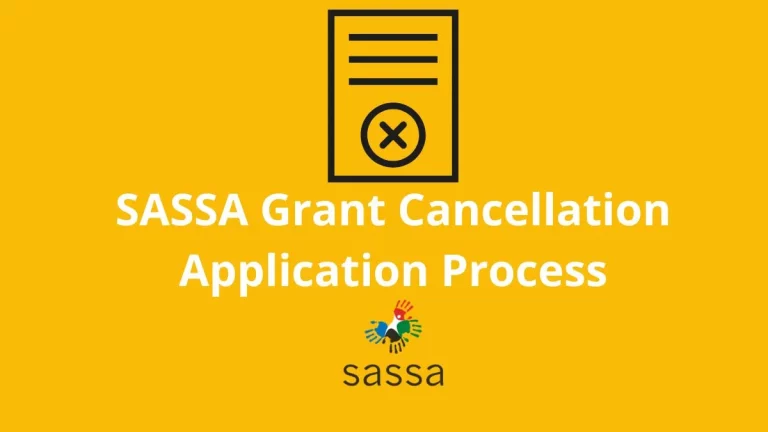SASSA Change Phone Number In 2024

The South African Social Security Agency provides simple online and offline methods for SASSA to change your phone number after verifying your ID. This guide will explain how to update contact information for SASSA SRD Grant holders who have lost their old number.
You will also receive grant updates, payment dates, and other notifications through your registered number.
So, if you lose your registered number, you will not be able to receive any updates regarding your SASSA grant. If you have changed your personal or banking information, you must inform SASSA.
How To Change SASSA Phone Number
Follow the steps below to change your number. Online via the SASSA site is most convenient and accessible. For those without internet access or who do not have it, there are also offline options. Please read the entire steps and decide quickly:
Step 1: Visit the SASSA Portal
Click this link and visit the SASSA official portal if you want to change your number : https://srd.sassa.gov.za/sc19/contact
Step 2: Provide Details
If you don’t know your ID number, please read the instructions to find it. Now, submit the form. Check all the details before submitting. Verify both your email address and new phone number. You will be redirected to another page where you must verify your email address. Click the ” Submit Button” and enter the email address you used to register for the SRD grant.
Step 3 – The Reason for the Change
Select the reason you want to change your number. Select one of the following options:
- Cell phone stolen or lost
- If you enter a phone number in your application, you will not be able to contact the person.
- There are other reasons why you may not have access to your mobile phone number.
Step 4 – Verify your new mobile phone number
After you have provided the reason, an OTP will be sent to your new phone number. After entering the OTP code, click on submit. Once your number is updated, you will receive an email. The latest number will be used for all future updates regarding SRD grants.
Change your SASSA Grant phone number without an application ID
If you’ve lost your SASSA SRD application ID,you’vean follow the step-by-step instructions provided to retrieve it. The SASSA SRD application ID is an important 6-digit number used to identify the grant you applied for. By following these steps, you will be able to find your application number and update your contact details if necessary.
To retrieve your SASSA SRD application ID:
1. Open a web browser and visit https://srd.sassa.gov.za/sc19/status.
2. Enter your South African ID number without any spaces.
3. Provide your old mobile phone number, again without any spaces.
4. Click on the “Submit” button.
When you click on the “Submit” button, you will be redirected to the SASSA SRD application status page. On the page, you will see various rows containing information about your SRD application.
Finding your application ID: In the first row, you should see your 6-digit application ID. This is the number that SASSA uses to identify the grant you applied for. By locating this row, you can retrieve the application ID that was lost.
Updating your contact details: In addition to finding your application ID, the SASSA SRD application status page allows you to update your contact details if necessary. If you need any correct or updated information, you can make changes to it.
To update your contact details, follow these steps:
1. Locate the row containing your contact information.
2. Make the necessary changes to the details provided.
3. Click on the “Update” button to save the changes.
Once the updates have been made, SASSA will receive the revised information and update their records accordingly.
By following these steps, you should be able to retrieve your SASSA SRD application ID and update your contact information if necessary. If you encounter any issues or have any questions, you can reach out to SASSA’s helpline for assistance.
SRD Contact Information Updating Considerations
When updating your mobile number, you may encounter a few glitches or technical difficulties. In such cases, it is recommended to be patient and retry submitting the form at a later time. It is possible that the form may be temporarily unavailable due to technical issues. If difficulties persist, it is advisable to wait a little while before attempting to submit the form again. It is important to double-check your phone number before submitting any changes.
Double-checking ensures that you input the correct information and avoid any errors in transmitting the details to SASSA. When updating your mobile number, it is crucial to inform SASSA of the exact reason for making the change. Providing inaccurate information may result in the termination of your grant. SASSA takes the matter of accurate information very seriously and reserves the right to terminate your grant if you provide incorrect information.
If you desire to access money from an ATM without a card, it is crucial to register your mobile number with RICA. Only after registering your phone through RICA will you be able to receive PINs (Personal Identification Numbers). These PINs will be sent to the registered mobile number, allowing you to withdraw payment. Please note that there is a limit to how many times you can update your details within a 24-hour period. This restriction is in place to prevent fraudulent activities and ensure the integrity of the system.
Therefore, it is necessary to be mindful of this limitation when submitting any updates to your mobile number. Remember to save your Application ID for future reference. The Application ID is a unique identification number assigned to your grant application. It serves as a reference point for tracking the status of your grant and any additional updates or changes. Lastly, SASSA must be informed of any changes in your phone number to ensure accuracy and continuity of services. Providing incorrect information may result in the termination of your grant, so be sure to follow the necessary steps and keep it updated accordingly.
FREQUENTLY ASKED QUESTIONS
Why should I update the SRD Grant Phone Number?
A current phone number is essential to receive notifications and updates about grants. If your phone number has become outdated, you may not be able to receive important SASSA updates.
Why do people update their telephone numbers?
If you are unable to access the Internet, you can still change your SRD grant number. You can only contact SASSA via its call center, or visit your local SASSA branch. SASSA will require that you confirm your identity by either of these methods.
Is it possible to submit multiple requests for updating my contact details within 24 hours?
Within 24 hours, you can only submit one request to update your contact details.
What is the timeline for updating my SRD Grant Phone Number?
Your number will be updated in 2-5 business days after you submit your request via SASSA. You’ll get a text confirmation when it is updated.
What can I do if SASSA refuses my request to change my phone number?
You can contact the SASSA Helpline for more information about why your application has been rejected. Incorrect information or ineligibility are some of the reasons for rejection. Verify your eligibility and information before reapplying.
Can my SASSA telephone number be updated via the SASSA Website?
You can update your SASSA number by visiting the SASSA website, entering the necessary information, filling out the form, and verifying your email address and new number. A valid reason will be required for the change. You will be sent an OTP to verify your new number.
Can my SASSA telephone number be updated via the SASSA Website?
You can update your SASSA number by visiting the SASSA website, entering the necessary information, completing a form, and verifying your email address and new number. A valid reason will be required for the change. You will be sent an OTP to verify your new number.
How do I get my application ID back?
Logging into the SASSA SRD website and entering your South African Identity Number and your previous mobile phone number will allow you to retrieve your lost application ID. Your 6-digit application ID will be displayed. You can update your contact details by using this number.
Can I update my SRD grant phone number without knowing the Application ID?
- There are several ways to update your phone number without an application ID.
- Update your SASSA application ID by using the web portal.
- You can call the SASSA or go to your local branch for your Application ID. You must provide your Application ID after you have verified your documents.